Virtual Interviewing Best Practices & Tips
During the last few months there has a been a massive technological shift that has given way. This shift has allowed people and companies to connect virtually instead of in person. This can be a very big change for many people, as humans are natural social creatures. With so many things around us changing it is important to adapt and become aware of this changing landscape. We understand that this may be new to you so we hope these best practices and tips will ease your mind and make you feel prepared and comfortable for your next video interview!
Never interviewed virtually… No problem! Here are some suggestions to best prepare you:
1. Do a test run – Test your connection and access to the video link provided to you by the company prior to your interview. If this is your first time doing a virtual interview, practice by calling a friend to make you feel comfortable and confident on camera. It is also important to test your audio – if you feel the computer audio is not optimal, consider using earphones or a headset that has a built-in microphone.
2. Environment – Set up a quiet and private area that is free from distractions.
Lighting – If possible, sit facing a window or light source to ensure your face is clearly visible. With a light source behind you, it will be difficult for an interviewer to see you.
Background – Minimize distractions, stick to a clean and professional environment. If you do not have a home office, try sitting in front of a neutral coloured wall. Apps – Be sure to turn off all notifications and any open apps so you are not interrupted by noises or pop ups.
3. Camera position – Since we want this to feel as much like a face-to-face interview as possible, be sure the interviewer can clearly see your entire face and you can see theirs. Position the camera at eye level, pointing slightly down.
4. Eye Contact – Look at the camera as much as possible, especially when you are speaking. Avoid looking at the computer screen, focus on the camera. Eye contact shows engagement!
5. Body Language – Your enthusiasm, confidence, and handshake are typical first impression gestures in person. Virtually, confidence is conveyed through your body language. Sit up straight, smile, and stay focused.
6. Attire – Wear similar office attire as if you’re interviewing in-person.
7. Login Information – Be sure your email or login information is professional.